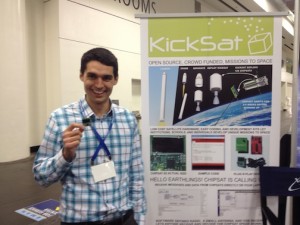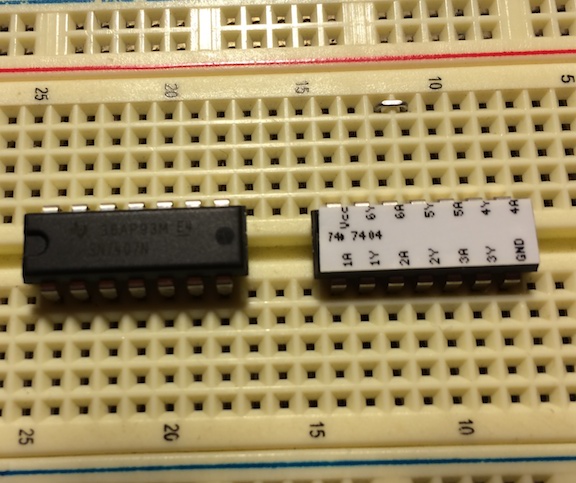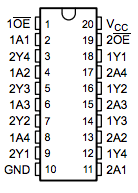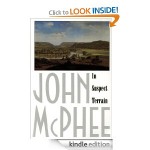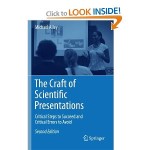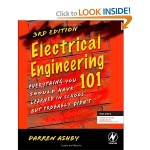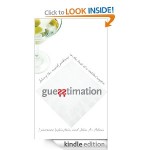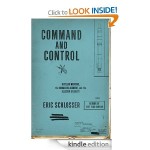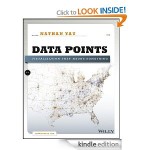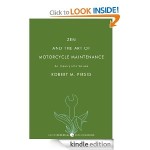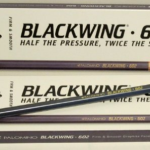Another AGU related post, but this time one that offers a future opportunity for participation! While walking around the vendors areas I approached a space company and began talking with a student at their booth. He turned out to be Zac Manchester, the main driver of the KickSat campaign. We chatted for a bit and I thought this would make a great post as well as letting you know about an upcoming opportunity to help telemeter data down.
You can find out some about the project from KickSat.net. After the meeting Zac was kind enough to answer some questions for the blog. There will be a future post as well where I'll share my personal ground station setup and then posts during reception of the data in Feburary. It's fun to see these tiny satellites that are just a printed circuit board with a solar cell and no battery. Amazing design and great use of a Texas Instruments microchip with a built in radio! Zac actually repurposed these chips as they are designed to be used in wireless key entry systems in cars. Fantastic!
What inspired you to start the KickSat program?
Mostly desperation. Our research group at Cornell has been working on
"ChipSat" scale spacecraft for a number of years and we got to a point
where we felt we were ready to actually fly some in space. We were
able to get a free launch through a NASA program called ELaNa, but we
still needed some money to build the flight hardware. KickStarter was
still pretty new at the time (2011), but I had heard of it through
some friends. After thinking it over a lot and not really having many
other options, we decided to go for it.
What was the most difficult challenge during the project?
The most difficult technical challenge was probably the communications
system. We're trying to simultaneously receive signals from over 100
tiny satellites, each with only about 10 mW of power, from 500 km
away, all on a very low budget.
How will the satellites be deployed and where can we find tracking data?
The Sprites will be deployed out of a 3U CubeSat "mothership" (called
KickSat), which is being launched on a SpaceX Falcon 9 in late
February or early March. The Sprites will be deployed 7 days after
launch vehicle separation and we will have tracking data available on
our website (kicksat.net).
When is launch?
Officially February 22, 2014, but that will likely be subject to delays. This is now set for March 16, 2014. You can check for updates by looking for spacecraft "SpaceX CRS 3" on SpaceFlight Now.
How long will the satellites be in orbit?
KickSat, the 3U CubeSat "mothership" will stay in orbit for a few
months, while the Sprites will reenter in a few days, probably less
than a week, after they are deployed.
How can educators and radio operators receive the data? How should be send in any data we receive?
We'd love to have participation from as many radio amateurs as
possible. Information on how to set up a ground station, receive
signals, and submit recorded data will be posted on kicksat.net in the
coming weeks.
That's it! Thank you for reading and be sure to check out any follow up posts. I'll be setting up my ground station over the next week.