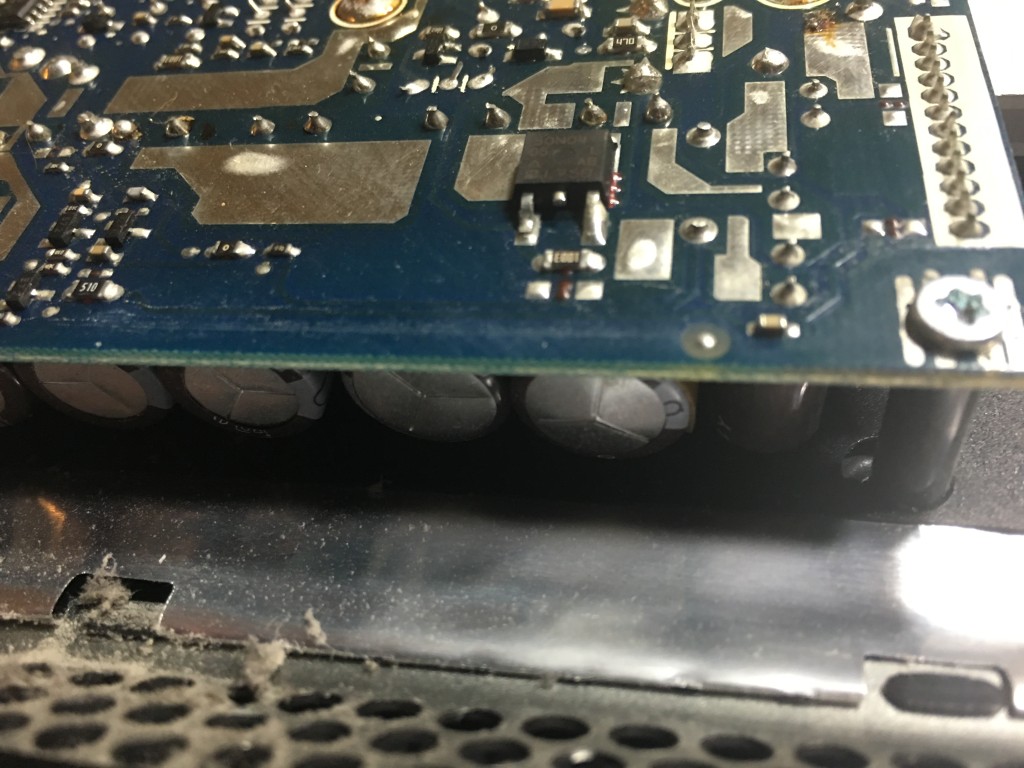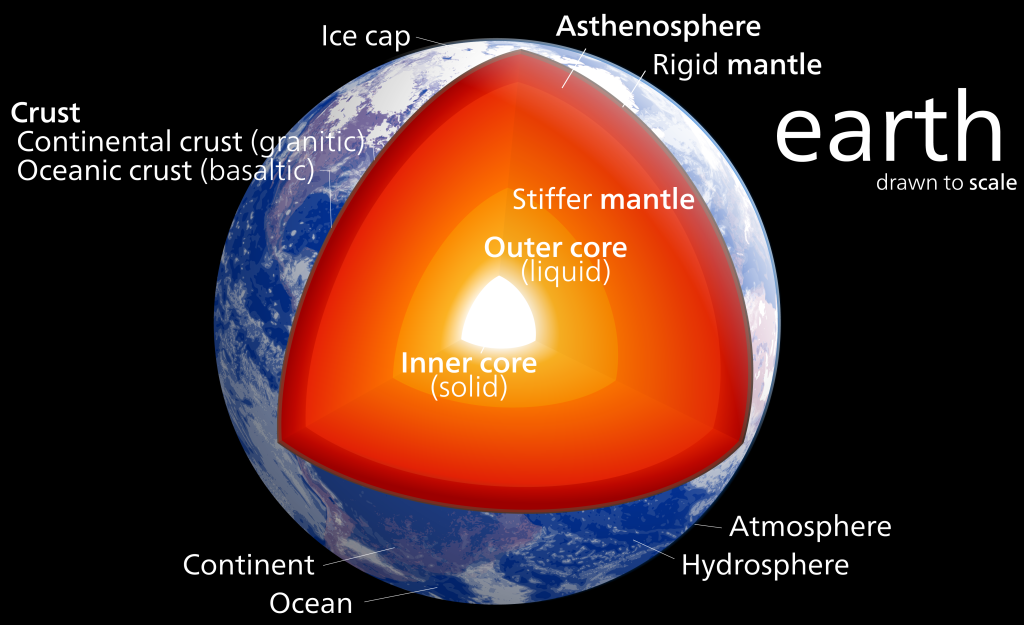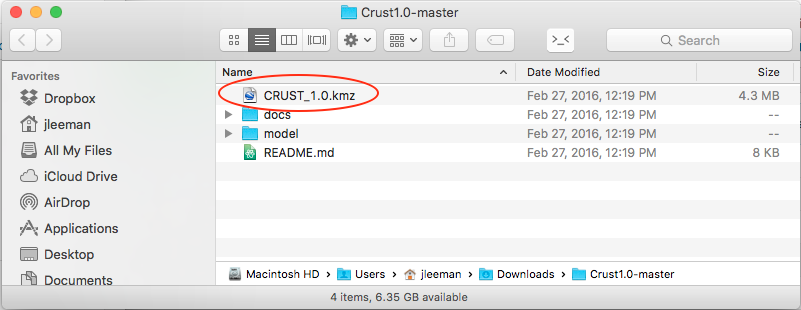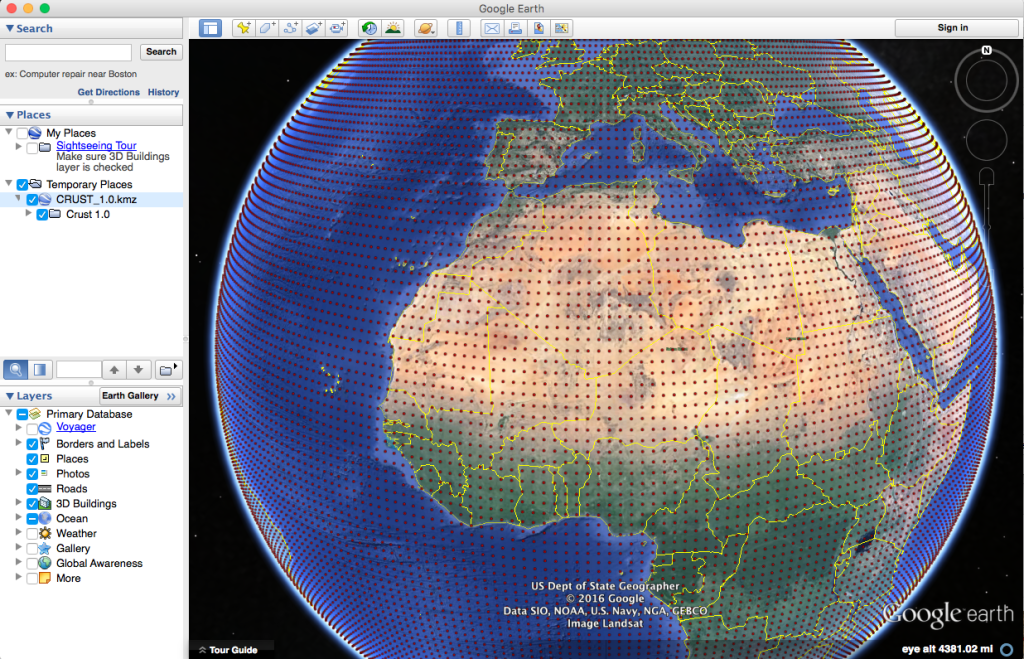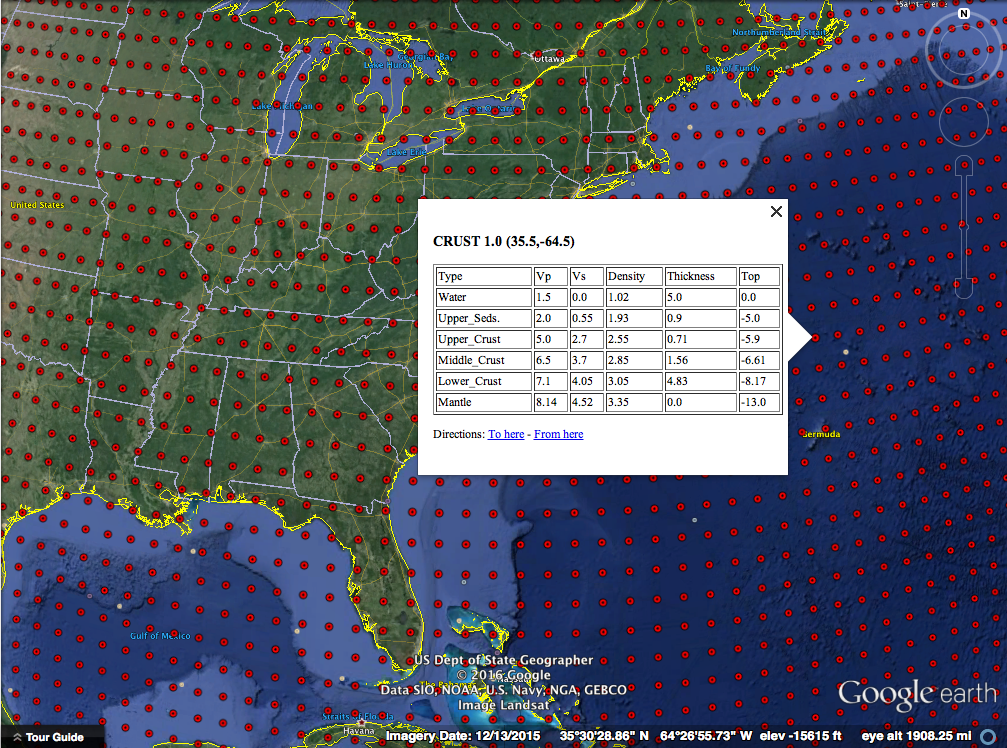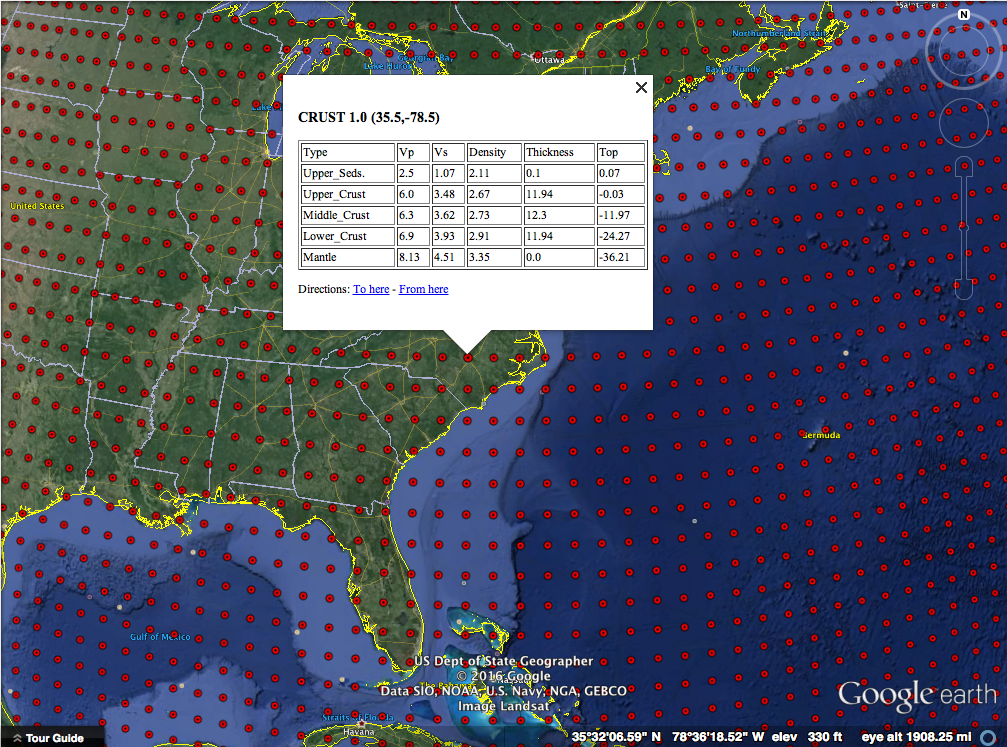During the spring announcements, Apple executive Phil Schiller said that about 600 million people are using computers over five years old and said "This is really sad." The comment made a lot of folks angry, especially those in despair over the ever rising cost of Apple hardware with seemingly less functionality. Along with several of my co-workers (all Apple fans, including myself) there has been chatter of what the company's future holds. Today I'd like to tell the brief story of my Apple computing adventures and recent hardware upgrades I made to a 2007 iMac that have it running like a champ.
I was formerly a PC person, but during my undergraduate I was converted to Mac by the ease of developing code and doing scientific research in a *nix based environment. Macs were less prone to viruses, superior hardware that was designed to be compatible with superior software. I had no problem paying good money for this hardware, it lasted and lasted. I dove in with a white MacBook and 27" iMac in 2007. The MacBook had some cracking issues with the plastic that Apple was swift to repair for free. The iMac was flawless. I could upgrade the RAM easily. The hard drive wasn't so easy, but that's for later.
In 2011 I decided to buy a MacBook Pro laptop as my primary machine along with the beautiful 27" thunderbolt display. This was a very expensive trip to the mall! I still use the monitor daily and love it. The MacBook Pro did the majority of my computing, until late 2013 - wait what? Yes, due to a design flaw, the excessive heat from intense computation had cracked solder joints on the logic board. Others I know were plagued by this as well. It was an ~$800 repair to get back to working, but it could be expected to fail again. I set aside a several thousand dollar machine after not quite 3 years of service. I had just put a hybrid SSD in and more RAM to add insult to injury. Apple did nothing.
By this point in time I had a nice 2012 iMac at work that all of my "serious" computation happened on, so I bought a MacBook Air for my laptop/home machine. It's light and the battery life is unbeatable. I really like it, but in just a few years it has aged poorly. I'd like to get more RAM inside and a larger SSD. That's not possible since in an effort to make it thin, these components have been soldered to the logic board. There are no upgrades possible. Again... what? I can't take advantage of the rapid reduction in storage prices? Ugh.
Now to the point of the story. My wife has been using my 2007 iMac, the first one. It was getting slow and unfriendly to use, so I decided to max out the RAM (4Gb) and put in an SSD. For a couple hundred dollars in parts and an evening's worth of work, the computer runs like a champ. It's certainly not like a new machine, but it will last for several more years and after that would be a great machine for my 3D printer to use full time. It still runs Adobe Illustrator and other graphics programs. It's a perfectly usable machine. That's all because I can upgrade it. Sure, instilling the new hard drive was a PAIN. I had to pull the monitor out and ended up doing it twice because of a contact issue. But it worked and we got more life out of it!
While in there, I noticed that one of the power supply filter capacitors was bulging and likely bad. Not a problem! This power supply and system was over-engineered. Sure the computer was a bit thicker than my new iMac, but hey - I didn't have to replace the power supply! Weight and size really count when sending things to space, but I'm pretty sure most Apple hardware stays firmly on the ground.
What's the point of me telling you about my history of Apple purchases? Am I not biased since I am a MacBook Air, iMac, iPhone, iPad, Apple Watch owner? It's to say that I'm worried. I've always treasured Apple products because they just worked, they let me do my job with the least amount of friction. Recently I've spend more time fighting limitations of machines that I can't upgrade, battling bugs in software released to the public that Steve Jobs would have called "beta" at best. Am I ready to jump ship? No. Am I looking around? Yes.
As many of you know, I'm involved in a lot of engineering projects as well as pure geophysical research. A lot of engineering software like SolidWorks is designed to run on Windows. Some programming and hardware CAD/CAM tools I use are Windows only as well. I've generally run a virtual machine on my computers with Parallels. (Which is now a subscription model.) It is quickly becoming the case that I'll spend time in both operating systems everyday. I even bought a Microsoft Surface because the note-taking with a pen experience is so much better than Apple's offerings.
Many CAD tools are also beginning to offer Ubuntu Linux versions as well. I've even found these to be better maintained that the Mac native versions of such applications.
I used to say that I was going to build a desktop with amazing specs and run Ubuntu on it. I'd sure miss some of my Mac Apps though, things like TextExpander, OmniFocus, and OmniOutliner to name a few. I do have them on iOS as well. I'm very curious to see what happens in the next five years as things become increasing platform independent and cloud based. Will the switch between devices become seamless? Microsoft's surprise announcement about the integration of the bash shell into Windows 10 yesterday certainly showed that they are willing to cater to developers that Apple is beginning to limit. The multi-platform OneNote product is also exceeding anything Apple Notes can do.
Right now, I can't say where we'll all be in a few years. The fact that Apple used their most recent event to announce another size of screen and watch bands instead of new Mac hardware has me worried. Power users seem to be a non-priority for Apple since the over-priced and non-upgradable Mac Pro (trashcan version) was released in 2012. I need reliable, strong computers and I'm getting tired of carrying 2 laptops, a tablet, a phone, an iPad, etc. I'm hoping the situation becomes more clear in a few years when it will be time to retire a lot of my current hardware.
A final sidenote - I recent received an 8Tb hard drive for review. In the days of the tower Mac Pro I could have popped it into one of the many equipment bays, maybe added a new video card while I was there. Now I need to buy an external dock and takeup a USB-C port. Maybe I should look into NAS systems... Maybe I should build a tower at my workbench. How have you been thinking about your computing environment recently? I'm wondering if it's time to think different.